Current News
Monday, December 31, 2007
How to: RAM
I started this blog as a place to vent my frustration with my customers. People who should know how to do everything I do and then some and often do not. I think I'm going to add a series of "How to's" because, well, maybe they don't know these things because they couldn't find them. I've already done one - how to find your Windows Management console and the Services console.
Today I'm going to add another one. This is less of a "How to" and more of a why.
(Get to the point...skip the story)
In the world of software, there has come to be a misunderstanding when products are labeled. If you look on the side/bottom/back of a box for a game or other software you'll see the system requirements. It will advise you that you need x amount of RAM.
As an example: I have the game Guild Wars, and it's system requirement is 512 MB RAM. What this means is that the game requires 512 MB of RAM free. Not total.
When I'm running this game, pretty much everything else is out of the question, because it uses so much of my RAM. I have 512 MB. (I'm getting more SOON) Luckily for me, Windows is usually pretty smart, and keeps enough for itself so that it doesn't crash, and I have a swap file that covers alot too. (I may explain swap files later, who knows...lol ) So overall, the game runs pretty well, but often lags and takes a long long time to load.
As I mentioned before, I do technical support for some mail scanning software, and this mail scanning software requires 1 gig of RAM. If your system doesn't have enough RAM, this mail scanning software will take it. Unfortunately for all other software on the system, except Windows, that means that it could potentially crash your system.
Seeing as most of these systems (well, lets be real here... ALL these systems) are mail servers, the system crashing would be a bad thing.
What these admins need to know is... if you have Program A that requires 1 gig, and Program B that requires 512 mb and Program C that requires 512 - 1 gig (depending on the usage) you should have 1 gig + 512 mb + 1 gig = 2.5 gigs just for the software + 512 (at least) for the Operating system -- All in all this comes to 3 gigs.
If you didn't have 3 gigs in this situation, and these programs are all running at the same time, your system will flop. End of story.
For a normal consumer this isn't a big deal, because they don't tend to run multiple programs at once all the time. On a server, however... well, I think you can see what I'm getting at here.
The moral of the story is:
The amount of RAM required on the outside of the box is the MINIMUM required just to run that program and no other.
The amount of RAM required on the outside of the box is the amount that you must have FREE in order to use it.
Labels: 1 gig, 512 mb, admin, advice, help, how to, mail software, microsoft, ram, requirements, system
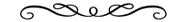
posted by Reine at 2:04 PM
Narrow it Down
Categories
Previous Posts
Other Stuff
 I found out recently that I have breast cancer.
I found out recently that I have breast cancer.The cost will be somewhere between $4,500-7,000.
If anyone would like to donate to my cancer treatment, you can click below. There is no set amount, anything you can spare will help, and any surplus will be donated to cancer research. Thanks!
Disclosure:
I do accept money to blog about certain products, websites and services. However, they will not always be marked as such. I have some reasons for this: First-if I wouldn't purchase, use or try a product or service; I won't write about it. Second-if I don't have a personal experience to share about the product, relative to a friend or family member who have or might use the product...I won't blog about it. Third, just because I talk about a product or place a link in a blog post--it doesn't mean that it was a paid post. There are times that a link is just relevant or fun to add!! And finally, all stories, experiences or problems that are blogged about, are true. The names may have been changed (to protect the innocent). At times some friendly exaggeration may be used, but really, if you read it here--it probably happened!! So yes, you will find product placement on my blog, but, you will get an honest review regardless of the amount received. If you have any questions or concerns, feel free to place a comment or two or ten!! (I <3 Comments!) Thanks!!
© The RoseQuest CompanyBack to Top



0 Comments:
Post a Comment
<< Home