Current News
Friday, December 21, 2007
How could you not???
 This morning was a fun morning. I had two calls in a row where I talked to some not so smart people. So today is an instruction lesson. Now, if you get paid more than $60,000 a year to work on a computer, you'd think that you'd know one of the basics of administering said system.
This morning was a fun morning. I had two calls in a row where I talked to some not so smart people. So today is an instruction lesson. Now, if you get paid more than $60,000 a year to work on a computer, you'd think that you'd know one of the basics of administering said system.This is how you get to the management console in Windows:
1. Right-click on My Computer
2. Select Manage from the list.
Yay!! That's it. You're there.
Now, here's two ways to find the Services console->
First way:
1. Follow instructions above to get to the management console.
2. Expand "Services and Applications"
(* Left click on the little (+)Plus symbol to it's left to expand)
3. Click Services in the list.
Second way:
1. Click Start -> Run
2. Type Services.msc in the Run window.
3. Hit ENTER or OK
Tada! Now was that so hard?? How could you not know how to do this if you work on computers every day? Well, no more excuses. Now you know.
Labels: admin, how to, instructions, lesson, management console, services.msc, stupid, windows
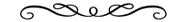
posted by Reine at 1:03 PM
Narrow it Down
Categories
Previous Posts
Other Stuff
 I found out recently that I have breast cancer.
I found out recently that I have breast cancer.The cost will be somewhere between $4,500-7,000.
If anyone would like to donate to my cancer treatment, you can click below. There is no set amount, anything you can spare will help, and any surplus will be donated to cancer research. Thanks!
Disclosure:
I do accept money to blog about certain products, websites and services. However, they will not always be marked as such. I have some reasons for this: First-if I wouldn't purchase, use or try a product or service; I won't write about it. Second-if I don't have a personal experience to share about the product, relative to a friend or family member who have or might use the product...I won't blog about it. Third, just because I talk about a product or place a link in a blog post--it doesn't mean that it was a paid post. There are times that a link is just relevant or fun to add!! And finally, all stories, experiences or problems that are blogged about, are true. The names may have been changed (to protect the innocent). At times some friendly exaggeration may be used, but really, if you read it here--it probably happened!! So yes, you will find product placement on my blog, but, you will get an honest review regardless of the amount received. If you have any questions or concerns, feel free to place a comment or two or ten!! (I <3 Comments!) Thanks!!
© The RoseQuest CompanyBack to Top



0 Comments:
Post a Comment
<< Home