Current News
Monday, January 19, 2009
How to: IIS (restarting)
Well, here's another in my small series on how to do things an admin needs to know how to do.
This one relates to IIS (Internet Information Services) which is the service, or rather series of services, that hosts connections to your server. This is also what holds up OWA and your web portal if you are self hosting.
Sample from a blog article I wrote:
One thing alot of admins don't know, is that you should never EVER restart the actual IIS service from the Services console. It's not because this sort of restart can cause harm, it's really because when you stop the IIS service several other services are stopped at the same time.
These services are dependent on IIS to run correctly. When IIS is restarted incorrectly, it doesn't usually come up with a list of services that were stopped during that time. Unless you have all these services memorized, it's best to not do an IIS restart this way.
Instead, it would be preferable to restart IIS with the methods I've outlined for you below. These will restart most of the services that IIS pulls down and will allow your system to resume regular operation the soonest.
My favorite method of restarting IIS is from the actual IIS console:
1. Click Start and go to Programs > Administrative Tools > Internet Information Services (IIS) Manager
2. In IIS, right-click
3. In the window that pops up for confirmation click OK
You will then see a status window to let you know of your progress. It generally takes 2-4 minutes for the process to complete. You may be tempted to hit the End Now button, but typically I like to let this process flow naturally.
Note: If this takes longer than a few minutes to restart, or if it hangs, this may be an indication that there is a problem with your IIS. You may want to consider checking out Microsoft's website for more information, or instructions on how to reinstall IIS.
This is another method to restart from a console, this time from the Windows management console:
1. Right-click My Computer and go to Manage
2. Expand Services and Applications
3. Right-click Internet Information Services (IIS) Manager and go to All Tasks > Restart IIS
And lastly, from the command prompt:
1. From the Start menu, click Run.
2. In the Open box, type cmd, and click OK.
3. At the command prompt, type iisreset /noforce
(Note: You can also just type iisreset in most cases this will do the same thing.)
4. IIS attempts to stop all services before restarting.
The IISReset command-line utility waits up to one minute for all services to stop. If the services cannot be stopped within one minute, all IIS services are terminated, and IIS restarts.
Ok, so that's it. I have a MS article linked below for you to look at too, if you need it. :) Enjoy!!
Here's a Microsoft TechNet article with more detailed information about IIS.
http://www.microsoft.com/technet/prodtechnol/WindowsServer2003/Library/IIS/003ed2fe-6339-4919-b577-6aa965994a9b.mspx?mfr=true
Labels: how to, iis, instructions, management console, method, microsoft, MS, phone support, support, system, tech, technical, technical support, windows
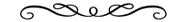
posted by Reine at 7:33 AM
|
0 people who've shared.
![]()
![]()
Disclosure
Back to Top
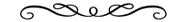
Wednesday, January 07, 2009
I recommend that you hang up now.
Everyday I get someone who asks me to make a recommendation on what they should do with their software. They don't like making their own choices. Basically they want the program to do everything they need it to do out of the box or they want to call up and have us tell them exactly what to click.
This is a lot like going to a store and expecting the cashier to tell you what you should buy. Especially after all you've told them is that you have a three-bedroom house and a car. So, ok, the cashier figures you should buy some wool carpets, and maybe a couch? So you the customer dutifully go off and put those things in your cart and take them home.
 ... when you get home you realize that you already have a couch! And upon carrying in the rug you find that you are allergic to wool and now you're itching all over.
... when you get home you realize that you already have a couch! And upon carrying in the rug you find that you are allergic to wool and now you're itching all over.Now, you are an unhappy customer and you go back to the store and complain to the cashier's manager that you bought these things, one you didn't need and the other that caused you problems, and it's the cashier's fault for telling you to buy these things.
Yeah, right.
Don't get me wrong. I have no problem guiding someone in how to use the program. I also am happy to tell them how to do a specific action they want, when they don't know how. Using my previous example, in which I am the cashier...
Customer: I want to be able to put drinks and my tv remote on something in my living room.
Me: Ok, the purchase you need to make for what you are asking for would typically be a coffee table. Do you have room for a coffee table?
Customer: I think I do.
Me: Ok, you go to department 5 to get the coffee table. When you get it home, make sure you set it on it's legs.
Customer: Thanks, that's all I needed.
See? See how easy that is? The customer told me what he wanted and I told him how to get it!
The things you as a customer need to know before you ask me these kinds of questions:
1. What is my environment like? (In the case of computers this means... how much RAM do I have? What kind of CPU do I have? Do I have other software running on this machine?)
2. What do I want this software to do?
3. Am I prepared to work? (Meaning, at the computer and without other distractions)
So, Mr. Admin, call support! But don't ask them to make up your policies for you or do all your work! That's what you get paid for!!
Labels: admin, advice, phone, phone support, question, questions, ram, requirements, software, support, system, technical, technical support
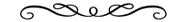
posted by Reine at 7:19 AM
|
0 people who've shared.
![]()
![]()
Disclosure
Back to Top
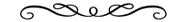
Narrow it Down
Categories
Previous Posts
- Whoa there buddy!
- Stating the Obvious
- Repeating myself again.
- How to: IIS (restarting)
- I recommend that you hang up now.
- No Troubleshoot - No Complaint.
- Bomp!
- It's about time!
- Kids.
- Asking for something you already have.
Archives
Other Stuff
 I found out recently that I have breast cancer.
I found out recently that I have breast cancer.The cost will be somewhere between $4,500-7,000.
If anyone would like to donate to my cancer treatment, you can click below. There is no set amount, anything you can spare will help, and any surplus will be donated to cancer research. Thanks!
Disclosure:
I do accept money to blog about certain products, websites and services. However, they will not always be marked as such. I have some reasons for this: First-if I wouldn't purchase, use or try a product or service; I won't write about it. Second-if I don't have a personal experience to share about the product, relative to a friend or family member who have or might use the product...I won't blog about it. Third, just because I talk about a product or place a link in a blog post--it doesn't mean that it was a paid post. There are times that a link is just relevant or fun to add!! And finally, all stories, experiences or problems that are blogged about, are true. The names may have been changed (to protect the innocent). At times some friendly exaggeration may be used, but really, if you read it here--it probably happened!! So yes, you will find product placement on my blog, but, you will get an honest review regardless of the amount received. If you have any questions or concerns, feel free to place a comment or two or ten!! (I <3 Comments!) Thanks!!
© The RoseQuest CompanyBack to Top


